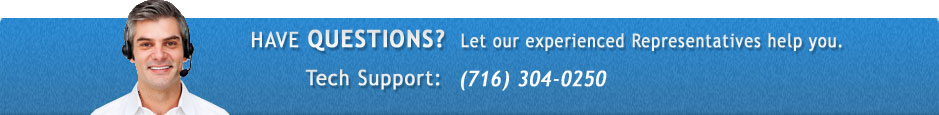Description
Details
This hidden color camera blends into any environment
This covert camera does exactly the job you’re looking for: An absolute hidden camera, disguised as a regular functional alarm clock, which runs on your local WiFi connection. Simply plug the alarm clock into a normal outlet, and this normal alarm clock and you have an excellent secret view of any room in your home or business. The uses for this amazing little camera go on and on.
Login from anywhere in the world
The WiFi Clock Radio will connect to your home/business LAN, allowing you access to the camera from down the hall in your office or even half the world away around the world. This is wonderful for parents who work late and want to check up on their kids, or for business owners who can’t be on site at all times and want to see what goes on while they’re away. This camera even supports Smartphone viewing so you can view on the go using Andorid or iPhone Smartphones.
Use the include PC software to record footage
If you can’t view the camera in real-time, use the included software to record motion activated video onto your computer. Keep the program opened on your computer, and anytime someone walks into the room, it’ll record video with a date and time stamp. Come back to later and open up the video files to see what happened while you were away.
Requires:
- Windows XP, Vista, or Windows 7 (32 and 64 Bit)
Uses:
- Home security for while you are away
- Investigating infidelity of a significant other
- Loss prevention at work
- Child protection
- Peace of mind
Includes:
- WiFi clock radio camera w/ internet viewing
- AC power supply
- Instruction manual
Remote View
A note about remote viewing:
To perform a remote view, you must have a broadband internet connection at the location of the unit, and a WiFi router that the unit can connect to. You also must have a device capable of pulling up the camera such as a Windows computer or a Smartphone.
Setting up the remote viewing option does require you to have a working knowledge of how IP addresses and port forwarding works; if these terms confuse you, you’ll need to speak with a network administrator or find a local company to assist you with networking. Basic instructions are provided, but 123-CCTV is unable to guide you through this process over the phone, due to the uniqueness of your service provider, router, and connection. If you would like us to provide extensive help, you can purchase paid support. See this page, and give us a call at 716-304-0250.
Additional Info
Additional Info
| Warranty | 1 Year |
|---|---|
| Return Policy | 30 Days Return Policy. Return subject to 25% restocking fee. |
Reviews